Understanding the classification of computer input, processing, output, and storage devices in accordance with their function helps students or computer users clearly distinguish between the various components of the computer system.
Computers devices are components that help to make the computer system interacts within itself and its environment. A computer system refers to the computer itself and all other components associate with the functionalities of the computer including human beings operating the computer. Computer devices include input, output, processing, and storage.
COMPUTER INPUT DEVICES
Computer Input is the collection of raw data/facts; hence translating into image, word, sound, and action that people understand into a form that the System Unit can understand and process. (e.g. using a form on the website to collect visitor’s opinions, collecting facts about a research project, typing, and processing using the computer keyboard or mouse). Computer input can simply be defined as the information entered into a computer system including typed text, mouse clicks, etc.
Computer Input devices are those responsible for the insertion of data into the computer, that is instructing the computer. They are devices that enter information into a computer from an external source. Data is referred to as the “raw material” for information at a particular time.
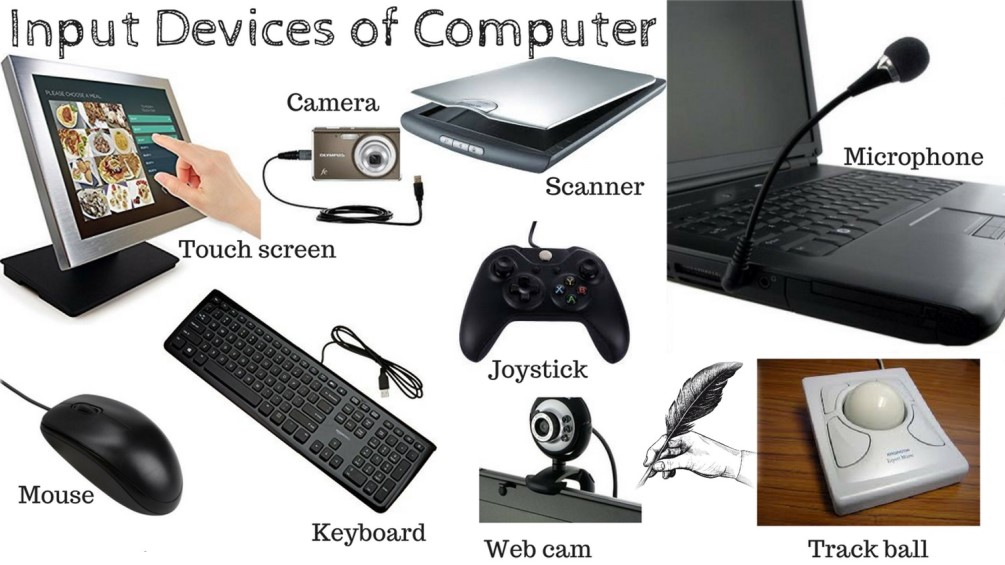
Examples include; keyboard, mouse, joystick, Webcam, etc.
COMPUTER PROCESSING DEVICES (CPU)
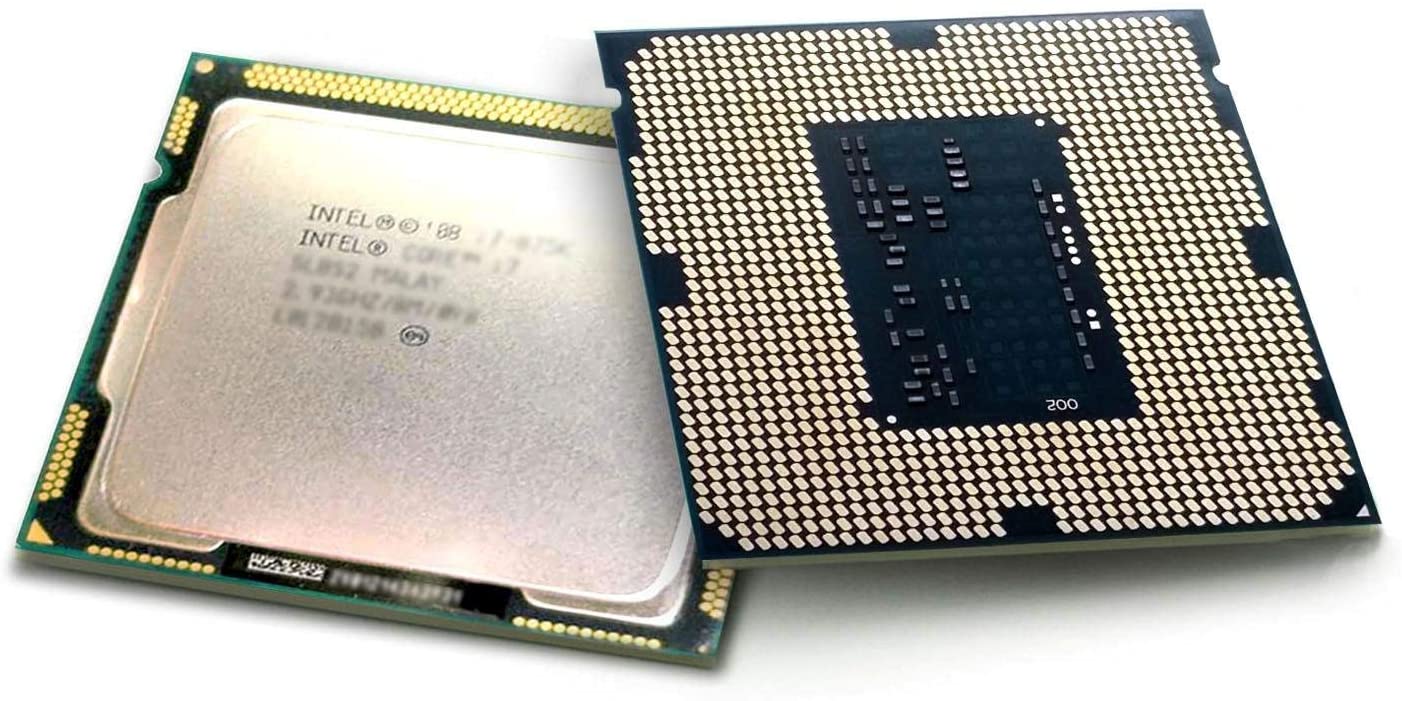
Computer Processing is the means by which computer programs and instructions are being executed. It is actually the process of transforming input (data) into output (information).
Computer Processing devices are those devices directly responsible for the transformation of data into information. The processor is the main component in the System unit capable of interpreting computer program instruction and processes data. Another vital component for processing is the RAM; It receives and temporarily stores data and program instruction to/from the CPU.
COMPUTER OUTPUT DEVICES
Computer Output refers to processed data called information. Output is the process of transmitting the processing data into a form that makes sense to humans.
Computer Output devices are those use to display data that has been processed either in hardware or software form to make sense to an individual or group of persons. They are simply defined as any device used by a computer to communicate information in a usable form. Information is referred to as the result of processed data that makes sense in life.

Examples include; printer, monitor, etc.
COMPUTER STORAGE DEVICES
Computer storage refers to the action of a computer that permits it to store data and information, while computer storage devices refer to those devices responsible for the storing of these data and information. A computer storage device is a mechanical apparatus that has the ability to store data and also retrieve this data. Those devices that store data for a long time are said to be permanent storage devices while those that store data or information for a short time are referred to as temporal storage devices.
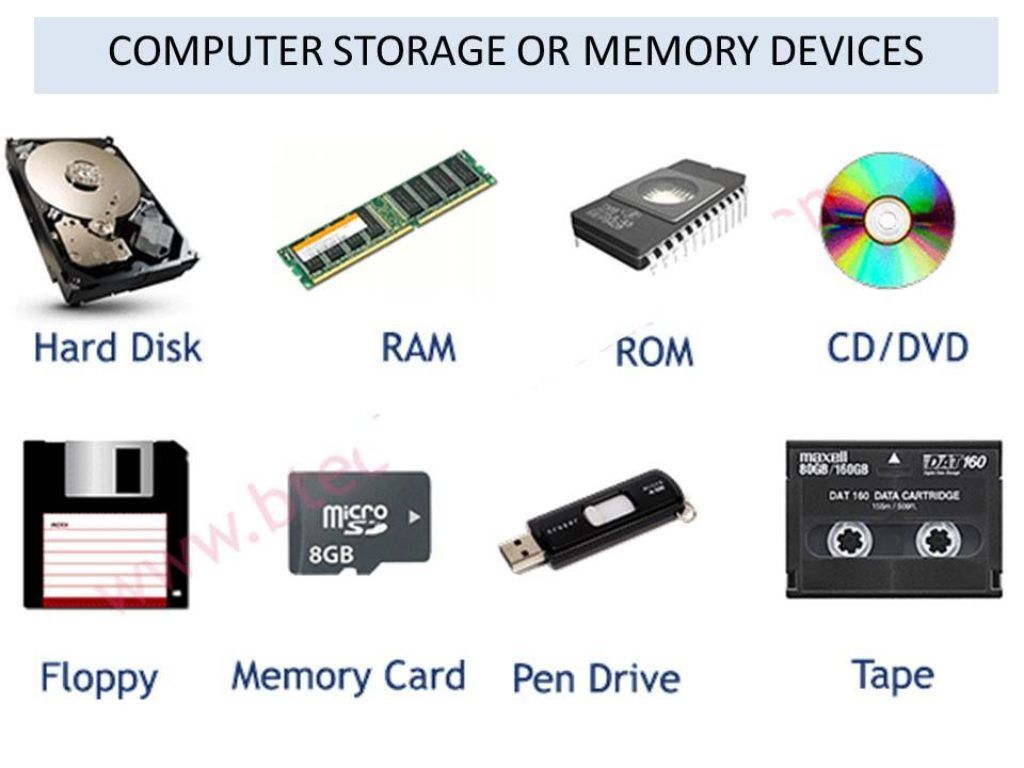
Computer storage devices are divided into two;
PRIMARY STORAGE DEVICES
This refers to those storage devices which are incorporated with the motherboard of the system.(the system unit is the box–like structure which contains the processor, RAM, motherboard, and many other hardware components in the case of a desktop computer). They have a small storage capacity.
They constitute the RAM and the ROM.
-
i)RAM (Random Access Memory)
It stores information temporarily for the purpose of processing and loses the information in case of power failure. Hence it is the term volatile memory.
As the name implies, information or data stored on this device will be lost in case of power failure. It stores data temporarily in order to feed the processor with data to be processed and also stores information temporarily after processing before onward storage to secondary storage (HDD).
This memory can permit information to be read from it and to be written to it.
-
ii)ROM (read-only memory)
This memory stores information permanently. It contains the manufacturer’s information. From the name read-only, information on this memory can only be read, it cannot be added, replace, or deleted. In clear terms read-only means the information cannot be edited. This memory is used to store the basic set of information called BIOS (Basic Input, Output System). It contains information for starting up the computer. The information is said to be hard-wired on the motherboard of the computer.
Software stored on the ROM is often called firmware because is more like hardware than software.
SECONDARY STORAGE DEVICES
These are storage devices that have the ability to store data for a long period of time. They can only store data or information but they cannot carry out any control, logical, or arithmetic function. Their example includes; Hard disk, Flash disk, Memory card, etc.
These devices are externally attached to the computer system unit or connected to the computer using a bus cable. The most common storage devices are made up of Magnetic storage having large storage capacity and fast access of data ( for hard disk, diskette, and tape storage), and Optical storage ( for CD-ROM, WOROM, AND DVD). Information on these devices is being stored to be used by a computer user when need be. They will retain their information in case of power failure. They generally have high storage capacity and information or data on it may be edited.
NOTE: Some devices such as digital cameras and touch screen functions both as input and output.
Informative System:
An information processing system is a system which takes information from one form (be it electrical, mechanical or biological) and process (transform) it to another form by an algorithmic process. An example of such a system is the computer.
The diagram below clearly explains the input, processing, and output devices and how they function.
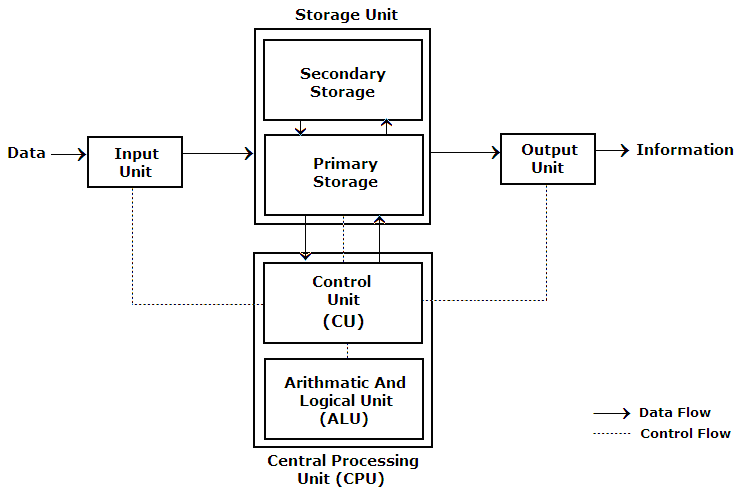
Block diagram of a computer system showing input, processing, output, and storage components
